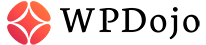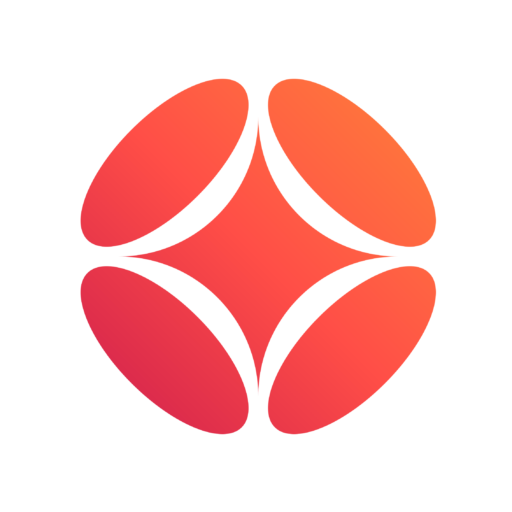After our article explaining what SEO is, it’s time to delve a bit deeper into the subject and talk about WordPress SEO. As we move deeper in our series, we’ll also explore each individual plugin, how to set them up and how to get the best SEO results possible out of our WordPress website.
That alone won’t be enough however: for the best results, we need to know how to do keyword research, how to properly write articles and ultimately how to optimize our on-page SEO.
We can prepare our way with a proper WordPress SEO setup, but we then need to learn how to walk it! Organic Traffic is not something you retain by just setting it up and leaving it; regular work is required in order to obtain the best results.
For now, we’ll work on setting up our website: a proper setup is also necessary for a proper SEO setup. After that, we’ll consider what important features a WordPress SEO Plugin can have, so we know what to expect at a minimum.
Is WordPress good for SEO?
WordPress is a great platform to build your website with. It’s easy, free and it has lots of plugins that can help you with almost anything you need.
But does this mean that if you use WordPress as your CMS then you will get better search engine rankings than other platforms like Joomla or Drupal? Well, not really.
What we mean is: WordPress is very good for SEO, but so are other platforms (not all of them, mind you), as long as you know what you’re doing. However, being the most used CMS in the world, WordPress has some great plugins and guides to help you.
If you want to rank well in Google, you need to do some work yourself. There are many things you should know about how to optimize your site so that it ranks high in Google. This article gets you started on general things you need to do, regardless of which plugin you use.
To answer this question: We can confidently say WordPress Sites are SEO Friendly, if you do your part.
WordPress powers 40% of the web (top10 million websites). You can have good SEO results with it, yes.
How do I get my WordPress site to show up on Google?
For example, if someone searches “best blog software”, they might find one result from a popular blogger who uses the word ‘blogging’ in their title tag.
That is basically the point of SEO, and we’ve talked about it on our SEO for Beginners article. Here we will explore how to optimize your WordPress website for the best SEO results.
There’s other work to be done as well, but one step at a time.
How do I do SEO on my WordPress site?
It’s quite easy to get started. Most good SEO plugins, both free and paid, have very easy to use setups that get you started with the fundamentals and get you going.
Knowing what these fundamentals are is important to get better results and tweak things to your liking.
Check out our work with our guides and reviews on SEO plugins, to know which ones we love the most and how to use them.
The kind of SEO work you can do in WordPress is technical SEO with your plugin setup, as well as On-Page SEO, which requires plugin setup along with good article copywriting, so it is the foundation of any further SEO work you might do later and of all the preparation you’ve done: it is very important to get right!
Fortunately, the technical part is not difficult.
Does WordPress have built in SEO?
Not really. WordPress does not have many SEO capabilities on its own, even though it is adding rudimentary tools such as the Sitemap. That being said, it’s still not up to the sitemap created by proper SEO plugins, so while it’s something, it’s not enough to rely on WordPress’ built-in tools.
There are many known and reliable SEO plugins, some are Free with many important features, with a Premium version that offers that extra capability some might want or need.
It is by no means required to use a Paid SEO plugin, but it can be worth it if you’re serious about SEO, and depend on it to generate sales, leads or anything your business works with.
How do I optimize my WordPress site for SEO?
There are certain things that are very helpful with SEO that you can make sure are setup correctly and will make a difference.
It’s mostly basics of a well-built website, but nonetheless they are also important for SEO.
Make sure your website is visible
Under Settings > Reading you will find a “Search Engine Visibility” option. It’s quite useful to flag when you’re working on a new website, but we need to remove the flag if we want to be visible!
Make sure your WordPress website is healthy
You should check out the WordPress Health Check plugin. This plugin checks your website for any issues that could be causing problems with your website. It also provides suggestions on how to fix these issues.
There’s nothing major here, but it’s very important to keep an eye on the health of your website, just so you can fix any issue before it becomes damaging.
Use SEO Friendly URL Permalinks
Most modern web stacks allow pretty urls by default, but you do not want to have weird urls with numbers and codes. You want your page url to reflect the topic of your post, and to be clear and concise.
To make sure you’re picking the right URL structure, go to Settings > Permalinks.
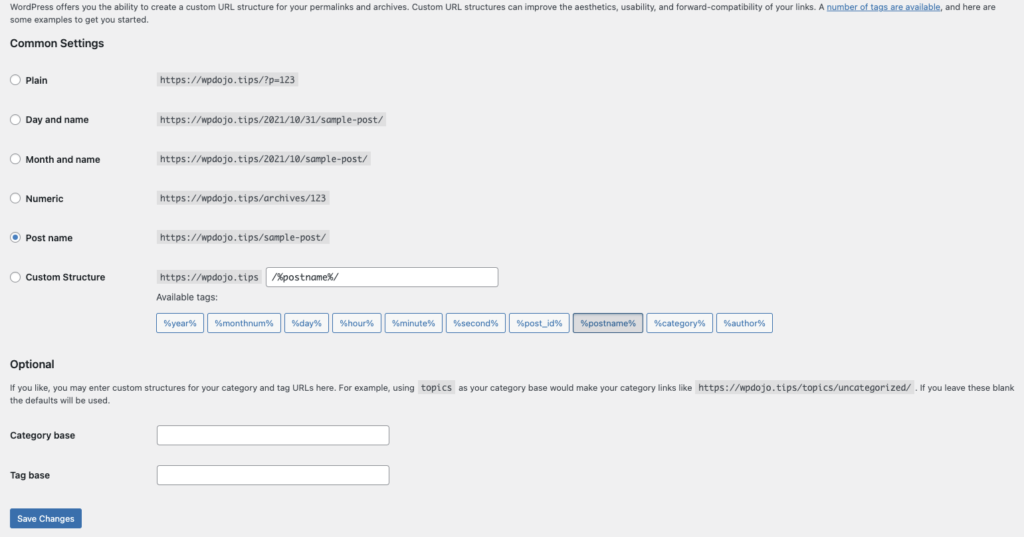
Sometimes Plain will be selected by default, and it is the one we do not want. Any other is up to you and what your website is about. Sometimes you may want to highlight the category of a post, the author, or the date.
Other times, you don’t want to highlight any of it. The system is flexible, so you can pick the one that fits your website the most.
SSL
This is as important for your security as it is for SEO: SSL is so fundamental to any website that Google will penalize any WordPress website without it.
That being said, nowadays it is very easy to enable SSL, and free.
SSL represents the green padlock on the address bar, and it makes the connection between you and the website secure. As a side bonus, it also speeds the loading of the website via protocols such as HTTP/2 and HTTP/3 quic.
At any rate, it is mandatory to have a valid SSL certificate on your website, or it will not rank, most browsers will refuse to load it; the fact that it negatively impacts SEO is not even the most relevant part.
Luckily, depending on your host, you will most likely have directions and guidance on how to enable it.
If that’s not the case, you can always use Cloudflare to provide you with a SSL certificate for free.
As there is no one specific guide we can provide for SSL, please let us know in the comments whether you need more guidance.
Once you have enabled the SSL certificate, you can go to Settings > General and change your website url to https://webistename. That should be it.
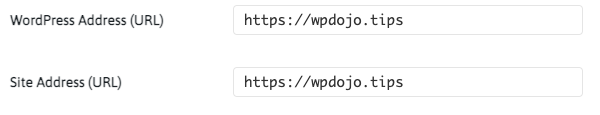
Make sure your WordPress is Optimized for Speed and Performance
This has become extra important over time. Users want a website to load fast, else they’ll just.. leave quickly.
Nowadays, Google’s ranking algorithm also wants websites to load fast and adhere to certain standards.
In other words, if you want your website to rank higher, you will have to be able to build a good website, optimized for speed and that takes into account accessibility and design.
Don’t take shortcuts – there is no point in trying to cheat search engines. If people don’t stay on your website and “bounce” right away, you still will have a difficult time ranking high in the long term.
The whole reason speed and performance count is because your viewers don’t want to wait too much for your website to load, nor do they want to see weird artifacts – do a good job and it’s all you need on this front, no need to stress on it further.
This involves proper cache usage, CDNs, image optimization and care in how you build the website itself: the theme you use, page builder and plugins, they all impact your website in many ways.
You can use the very test within Chrome (Right click > Inspect > Lighthouse) to get a feel for how the site is doing. For anything that is seen as a problem, it will also tell you how it can be fixed.
It is very important to note that most websites are now ranked mobile first. This means your mobile design should take into account for responsiveness and speed and it should not be a second citizen: make sure it works well, because that’s important both for search engines as well as for your users.
Mobile Devices can easily represent 50% of your viewers, so they deserve all the care a proper desktop design gets.
I personally do not suggest using google AMP: a good mobile design will do the job splendidly.
As a general rule of thumb, you want to rank well on the lighthouse test, it’s both for SEO purposes as well as to make sure your viewers will have the best experience.
Which features should I look for and enable on WordPress SEO Plugins?
Now that we’ve talked general settings to properly set your website for search engine optimization, let’s take a look at what we expect from WordPress SEO Plugins. There are many other features we can setup too, but these are important.
XML Sitemap
XML Sitemap tell Google and other Search Engines about your website, with all its pages and content, and also when it has been updated.
WordPress has recently added native XML sitemaps, but they are not quite at the level you get even with free plugins, so we suggest not using WordPress sitemaps for the time being.
Breadcrumbs
Breadcrumbs are the links above the post that tell you where you’re at within the website. As an example, Home > WordPress SEO > WordPress SEO.
They’re good both to easily navigate the website, and to allow search engines to easily grasp the structure of the website.
While they’re not mandatory, they’re usually a nice addition with no drawbacks.
Keywords & meta description
When you take a look at search results, you read the meta description, which tells you what the particular result is about. Writing a proper meta description is very important as a result, and WordPress SEO Plugins easily allow us to do so.
We can usually also add the main keyword we are targeting, too. It does not have direct usefulness in actually ranking, but it can help us remember what we were targeting and some SEO plugins will have additional data/
Schema
Schema structured data has become a main priority to better rank over the competition.
With a proper schema.org structured data, search engines can instantly know what the content is about, and depending on the particular schema structure, FAQ and how-to content can be automatically extrapolated by search engines and shown among the results themselves.
(In case you’ve ever wondered how FAQs and pieces of content can appear within search results, this is how. Schema!)
This is one of the more in-depths features that are usually one of the premium features of paid SEO Plugins.
Basic schema support is always there and free, but for complicated structures you’re going to want the extra features those paid plugins offer.
Social Sharing
Most WordPress SEO Plugins allow you to share your posts in a way that looks good, by also taking the featured image, title and meta description. It’s usually automatic and works just by enabling the plugin.
Internal Links
Your content should always be connected. SEO Plugins can sometimes hint or give you suggestions on what to link, so while it is not their main strength, they can help you ensure your content is properly connected.
This is also very important for the writing part: connecting your content in ways that make sense makes it so your viewers spend more time on your website, get more value out of it, and this also improves your SEO. Internal Links are how you create a web of information and value with your many posts, so that each one improves other articles as well with more information.
Local Search
If your website represents a physical company, business or office, it’s important to add the relevant data as Local SEO Rankings are extremely important to rank for, when your particular business depends on it.
Image SEO
Using the proper image alt attributes, tags and image captions as well as descriptions are very useful for SEO, as well as accessibility.
Off-Page SEO
Our WordPress website is tuned and ready to go! Now is the time we can do off-page and keep track of our work. We’ll quickly talk about some useful steps to take, and will have further explanations down the line. SEO doesn’t stop with WordPress SEO, ’tis a long path, but we do not focus on Off-Page SEO yet.
Google Analytics and Google Search Console
In order to understand how we’re doing, we’re going to want data.
Google Search Console is free and once you setup your domain, you can see how much organic traffic you get, which keywords work well for you and whether there are any issues between your website and Google, such as if the sitemap is not working properly.
Bing has Webmaster Tools too and we encourage that as well. All the data you can get is always useful.
Google Analytics can be integrated with Google Search Console, and it will track all the website visitors, showing what they do and where they spend most of their time. This allows you to understand whether you’re growing and what’s working best, as well as which areas require improvement.
These free tools are the foundation for understanding and improving.
Backlinks
This is a tough one. It’s not mandatory, but it’s been known to provide great results. Backlinks are when a website within your niche links to your website, for a reason or another. Usually it’s because you wrote a guest post on their website, but there can be a number of reasons. Having quality backlinks can usually help you rank much faster, and give good results.
Just make sure not to fall into the “any backlink is a good backlink” – this is where you can easily slip into black hat seo methodologies and get penalized rather than improving your ranks.
What you want is to have known websites within your niche that are well-established link to your website, not just any website. And the way it usually happens is if they allow you to provide some value content via a guest post, content you write for them. In exchange, in that article, they will link back to your website.
There’s a lot more to backlinks than this, but as usual, one step at a time.
SEO Tools
We use SEO tools to track our websites, check for backlinks and track the keywords we rank for, so we can improve over time and know which areas need work.
Search Rankings can be tracked for different locations, search engines and devices, so you can always keep track of your most important keywords and their status.
They’re also very important for keyword research, too. These tools can be very expensive, but they an also give you all the help you need to reach top page, if you know how to use them.
What’s next?
This is our second article on our SEO series, after What is SEO.
Next up are WordPress SEO Plugins, they can both be free and paid, we will examine them and so you can pick one; most are valid and will be helpful in ranking your website.
They have particular features and settings, so we will take a look at each one of them, for optimal results.
Our recommendation for new websites is to get started with one among the best free WordPress SEO Plugins. If you have an established website instead and are looking for the next step, Premium WordPress SEO Plugins may be interesting.